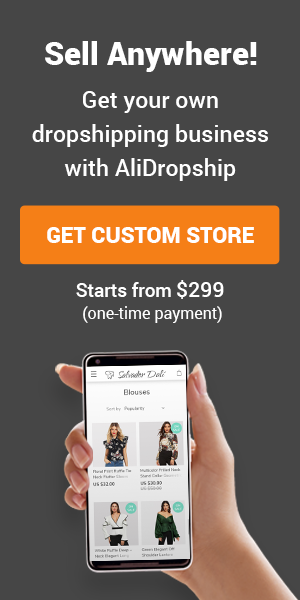Top 10 Free Typing Games for Kids (Ad-Free Options)
Looking for fun and free typing games for kids without annoying ads? Whether you're a parent trying to improve your child’s keyboard skills or a teacher searching for classroom-safe resources, you’re in the right place. This list of the top 10 free typing games for kids (ad-free options) focuses on engaging gameplay, educational value, and a safe, distraction-free experience.
In this comprehensive guide, you'll discover the best ad-free typing games online — from fantasy-themed adventures to space missions — all aimed at helping kids learn to type quickly and accurately. These games are suitable for children aged 5 to 12 and can be used both at home and in school environments.
Why Typing Games Are Essential for Kids in 2025
In today’s digital-first world, typing is no longer optional. Kids who master typing early gain a serious advantage in academics, digital communication, and future careers. But here’s the problem — most free typing games online are plagued by ads, pop-ups, and distractions that reduce focus and compromise safety.
This article solves that by showcasing typing games that are completely ad-free or offer ad-free classroom versions, making them ideal for schools, libraries, and homes.
What to Look for in Typing Games for Kids
Before diving into our top 10 list, here are key features to look for:
- No ads or in-game distractions
- Age-appropriate levels and characters
- Visual and audio feedback
- Progress tracking and typing tests
- Multiplatform support (PC, tablet, Chromebook)
Now let’s explore the best free ad-free typing games for kids in 2025.
🥇 1. BBC Dance Mat Typing
Website: BBC Bitesize
Age Range: 6–12
Why It’s Great: Completely ad-free, educational, and trusted by teachers.
BBC Dance Mat Typing is a colorful, highly engaging typing tutorial series for kids. Each level introduces new keys with lively characters and music to keep kids entertained. It teaches home row positioning and keyboard familiarity in a fun, interactive way.
✅ No sign-up needed
✅ 100% ad-free
✅ Great for beginners
🥈 2. Nitro Type – School Edition
Website: Nitro Type
Age Range: 8–13
Why It’s Great: Gamified racing experience with ad-free school version.
Nitro Type turns typing into a high-speed racing game where kids compete in typing challenges. While the regular version contains some ads, educators can access an ad-free classroom version via Nitro School.
✅ Leaderboards and typing accuracy tracking
✅ Ad-free mode for school accounts
✅ Highly motivating for competitive learners
🥉 3. TypingClub – Kid-Friendly Mode
Website: TypingClub
Age Range: 7+
Why It’s Great: School-approved, gamified lessons, and ad-free for classrooms.
TypingClub offers a full online typing curriculum with over 600 levels, games, badges, and storytelling. Schools get ad-free access, and the individual version has minimal distractions.
✅ Built-in progress reports
✅ Ad-free for schools
✅ Supports multiple languages
4. TurtleDiary Typing Games
Website: TurtleDiary
Age Range: 6–10
Why It’s Great: Simple games with an ad-free app version.
TurtleDiary provides a variety of typing games like “Typing Balloon” and “Keyboard Climber.” While the website shows minimal ads, its mobile apps offer an ad-free environment, ideal for tablets.
✅ Colorful and simple for younger learners
✅ Ad-free mobile version
✅ Multiple game styles to prevent boredom
5. Typing.com – Free Ad-Free for Schools
Website: Typing.com
Age Range: 8–14
Why It’s Great: A complete typing curriculum with classroom support.
Typing.com has become a standard tool in many U.S. schools. Teachers can set up ad-free classrooms, monitor student progress, and customize lesson plans. It covers touch typing, digital citizenship, and career skills.
✅ 100% free for schools
✅ No ads in classroom environment
✅ Customizable lesson plans
6. KeyMan (Kid-Friendly Typing Pac-Man)
Website: KidzType
Age Range: 6–10
Why It’s Great: Retro Pac-Man style game designed for keyboard mastery.
KeyMan blends Pac-Man with typing. Kids guide the character by typing the correct letters or words. The site has minimal ads, and offline versions are available for teachers.
✅ Pac-Man fun with typing practice
✅ Option to play offline
✅ Focused gameplay for home row reinforcement
7. Typing Adventure by Slime Kids
Website: SlimeKids Typing Games
Age Range: 7–12
Why It’s Great: Simple layout, ad-free links, and mini-games.
SlimeKids hosts a selection of safe, child-friendly typing games. The design is straightforward and distraction-free, and links often go directly to HTML5-based ad-free games.
✅ Ad-free experience for most games
✅ Teacher-recommended
✅ Great for practice sessions
8. Keyboard Ninja by ABCya
Website: ABCya Keyboard Ninja
Age Range: 5–9
Why It’s Great: Fruit Ninja typing twist — highly visual.
This game helps children build typing speed by slicing the right letters as they fall. While ABCya has some ads on free accounts, their premium version is ad-free and safe for classrooms.
✅ Very fun for young typists
✅ Ad-free version for schools or subscribers
✅ Available on tablets and Chromebooks
9. Typing Rocket
Website: ABCya Typing Rocket
Age Range: 5–8
Why It’s Great: Great for pre-readers and early learners.
Typing Rocket helps beginners identify and type individual letters. It's perfect for kindergarten and first grade learners. The subscription removes ads and provides safe, full-screen gaming.
✅ Beginner-friendly
✅ Minimalistic design
✅ Offline version with subscription
10. ZType – Typing Space Shooter
Website: ZType
Age Range: 9–13
Why It’s Great: Space shooter typing game with no ads at all.
ZType is a fast-paced typing game where kids shoot asteroids by typing words. The best part? It’s entirely ad-free by design. No logins, no sign-ups — just pure, engaging fun.
✅ 100% ad-free
✅ Engaging for older kids
✅ Reinforces typing under pressure
Bonus: Offline Typing Games for Kids (Ad-Free)
If you prefer downloadable or offline options:
- RapidTyping – A free typing software with lessons and games
- Tux Typing – Open-source and fun for Linux, Windows, and macOS
- TypingMaster for Kids – Free desktop app with engaging UI
These tools are completely ad-free once installed and ideal for schools without internet access.
Final Thoughts: Why Ad-Free Typing Games Matter
Using free typing games for kids without ads promotes better focus, improves digital safety, and creates a more educational environment. With gamification, kids enjoy practicing without even realizing they’re learning.
Whether you’re a parent searching for safe typing activities or a teacher building a tech curriculum, these top 10 ad-free typing games for kids will help you build valuable digital skills — the fun way.
Frequently Asked Questions (FAQs)
🔹 What is the best typing game for kids with no ads?
BBC Dance Mat Typing is one of the best ad-free options, especially for ages 6–12.
🔹 Are these typing games free forever?
Yes! Most of the games listed are permanently free. Some offer ad-free classroom editions or optional subscriptions.
🔹 Can these be used on a tablet or Chromebook?
Yes. Most are web-based and work well on ChromeOS and tablets. Look for HTML5-based games like Typing Rocket and ZType.
🔹 Do these typing games track progress?
TypingClub, Typing.com, and Nitro Type offer progress tracking, especially in classroom or registered modes.
Final Call to Action
If you found this list helpful, bookmark it or share it with other parents and teachers. Want more educational tech tools for kids? Check out our guides on:
- 🔗 Best Free Coding Games for Kids Without Ads
- 🔗 Top Free Educational Games That Work Offline
- 🔗 Child-Safe Browsers for Online Learning
Keyword Variants Used in This Article:
- ad-free typing games for children
- Safe typing games for classrooms
- typing practice for kids without ads
- fun free typing games 2025
- typing without ads for homeschool
- no ads typing sites for kids


.jpg)