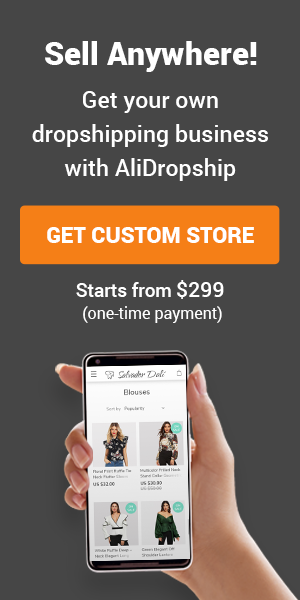🎨 Background Remover Tool
Ultimate Guide to Using the Background Remover Tool
In today's digital age, having the ability to remove backgrounds from images is essential for creating professional-looking graphics, product photos, and social media content. Our Background Remover Tool offers a seamless experience, allowing users to effortlessly eliminate backgrounds from their images, resulting in clean and polished visuals.
Key Features
- Easy-to-Use Interface: Upload your image and let the tool do the rest.
- Fast Processing: Remove backgrounds in seconds.
- High-Quality Output: Download images in high resolution with transparent backgrounds.
- Free to Use: No hidden charges or subscriptions required.
- Secure: Your images are processed securely, ensuring privacy.
How to Use the Tool
- Click on the "Upload Image" button.
- Select the image you wish to edit from your device.
- Wait for the tool to process and remove the background.
- Once processed, preview the image.
- Click on "Download Image" to save the edited image to your device.
Frequently Asked Questions (FAQs)
Is the Background Remover Tool free to use?
Yes, the tool is completely free. However, it uses the Remove.bg API, which may have usage limits. Please refer to Remove.bg's pricing for more details.
Do I need to install any software?
No installation is required. The tool runs entirely in your web browser.
Is my image data secure?
Yes, your images are processed securely. We do not store or share your images.
What image formats are supported?
The tool supports common image formats like JPEG, PNG, and BMP.
Can I use the edited images for commercial purposes?
Yes, you can use the edited images for both personal and commercial projects.
Tips for Best Results
- Use high-resolution images for better background removal accuracy.
- Ensure the subject is clearly distinguishable from the background.
- Avoid images with complex backgrounds for optimal results.
Use Cases
- E-commerce: Create product images with transparent backgrounds for online stores.
- Graphic Design: Prepare assets for flyers, posters, and social media posts.
- Photography: Edit portraits and photos for professional portfolios.
- Education: Create visual aids and materials for presentations.
Technical Specifications
- Technology Used: HTML, CSS, JavaScript, and Remove.bg API.
- Compatibility: Works on all modern web browsers.
- Responsive Design: Optimized for desktops, tablets, and mobile devices.
Conclusion
Our Background Remover Tool is a powerful and user-friendly solution for anyone looking to enhance their images by removing unwanted backgrounds. Whether you're a professional designer, a business owner, or someone who loves editing photos, this tool is designed to meet your needs efficiently and effectively.