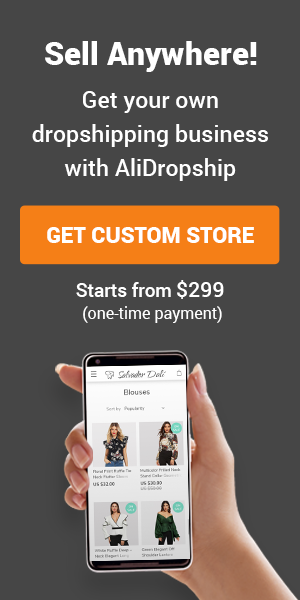📄 PDF Link Extractor Tool
Easily extract all hyperlinks from your PDF files, including embedded and visible URLs.
🔍 PDF Link Extractor Tool – Scan, Find & Copy All PDF Hyperlinks
If you've ever needed to extract links from PDF files, this tool is made for you. Whether you're researching, auditing documents, or saving reference materials, our online PDF link finder makes the process effortless. Simply upload any PDF and instantly view all embedded URLs and visible text-based links.
📌 Why Use This PDF Hyperlink Extractor?
This tool is perfect for content creators, marketers, and researchers. If you receive a lot of documents with embedded links or URLs, it can be time-consuming to manually open each page and look for them. Our PDF hyperlink extractor automates this job using modern web technology.
💡 Tool Features
- ✅ Supports embedded and text-based URLs
- ✅ Fully browser-based – no server upload
- ✅ Works on all devices (desktop/mobile)
- ✅ Filtered output with no duplicates
- ✅ Copy extracted links to clipboard with one click
🛠 How to Use
- Click the upload area and select a PDF from your device
- Click “Extract Links”
- View, copy, or filter the resulting links
📁 Example Use Cases
- Auditing external links in PDF ebooks
- Extracting resource URLs from online course materials
- Finding affiliate or citation links in whitepapers
- Scanning archived PDFs for broken links
🔐 Is My File Secure?
Absolutely. This scan PDF for links tool runs 100% in your browser. Your PDF never leaves your device and is not uploaded to any server.
📚 FAQs – Extract Links from PDF Tool
Q: What types of links can this tool find?
A: It detects both embedded clickable links and plain text URLs inside the PDF.
Q: Can I use this on mobile?
A: Yes. The interface is fully responsive and works well on phones and tablets.
Q: Is there a file size limit?
A: For optimal performance, use PDFs under 50MB. Larger files may work but could be slower depending on your browser.
Q: Do I need to install anything?
A: No. This online PDF link finder is fully browser-based and works instantly.
🚀 Final Thoughts
If you're looking for a reliable and user-friendly way to extract links from PDF files, this tool is perfect. It's lightweight, private, and incredibly accurate. Use this PDF hyperlink extractor to simplify your workflow, audit documents, and uncover hidden links quickly and securely.