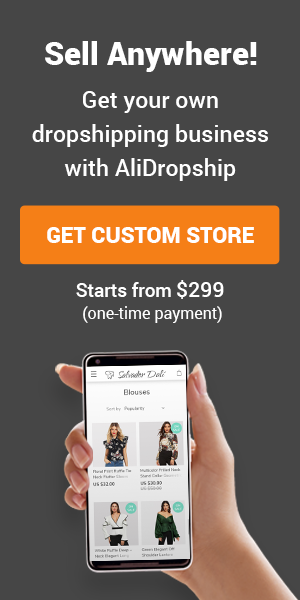🖼️ Image Alt Text Checker Tool
Upload your HTML file or enter a URL to check for missing alt attributes in <img> tags to boost SEO and accessibility.
Image Alt Text Checker Tool: Boost SEO & Accessibility by Finding Missing Alt Tags
The Image Alt Text Checker Tool is a must-have utility for webmasters, SEO experts, content creators, and accessibility advocates. This online tool helps you identify missing or empty alt attributes on all the images in your website’s HTML code or a specific web page URL. Alt attributes are crucial for search engine optimization (SEO), improving site accessibility, and enhancing user experience across various devices and assistive technologies.
Why Are Image Alt Texts Important?
Alt text (alternative text) provides descriptive information about an image when the image cannot be displayed or for screen readers used by visually impaired users. Besides accessibility, alt texts contribute to SEO by helping search engines understand the content of images, which can improve page ranking and image search visibility.
Key Benefits of Using This Tool
- SEO Improvement: Identifying missing alt tags helps improve your website’s search engine ranking.
- Accessibility Compliance: Helps your site meet accessibility standards such as WCAG and ADA.
- Content Quality Check: Ensures all images provide meaningful descriptions.
- Quick & Easy: Check your entire HTML or web page URL in seconds without technical expertise.
How to Use the Image Alt Text Checker Tool
- Option 1 - Check a URL: Enter the full URL of a webpage and click "Check URL". The tool will fetch the page and scan all <img> tags.
- Option 2 - Upload HTML: Upload an HTML file from your computer and click "Check Uploaded HTML". The tool will parse the file and check all image tags for missing alt text.
- View Results: Missing alt attributes (if any) will be listed with the image's
srcURL to help you identify which images require attention. - Copy Results: Use the "Copy Results" button to save or share your findings easily.
Why Does the Tool Use a Proxy for URL Checking?
Many websites block direct cross-origin requests due to CORS (Cross-Origin Resource Sharing) policies. To bypass this, the tool uses a free public proxy service (allorigins.win) to fetch the HTML content safely and analyze it.
Common FAQs
Q1: What happens if no missing alt attributes are found?
A: The tool will confirm that all images have proper alt texts, indicating your site is well-optimized in this regard.
Q2: Can I use this tool to check dynamically loaded images (e.g., via JavaScript)?
A: No. The tool analyzes static HTML content only. For dynamic content, you’ll need developer tools or SEO crawlers.
Q3: Is the proxy secure and private?
A: The tool uses a trusted free proxy to fetch pages but avoid submitting sensitive URLs. For confidential data, use local HTML upload.
Q4: Can I check multiple URLs at once?
A: Currently, the tool supports one URL or one HTML file at a time for simplicity.
Technical Notes
This tool is fully client-side with no server dependencies except for the proxy service used during URL checks. All parsing is done securely within your browser for privacy and speed.
SEO Keywords Covered
- alt text checker tool
- find missing image alt tags
- seo alt text analyzer
- website image alt audit tool
Conclusion
Keeping your website’s images properly tagged with meaningful alt texts is essential for accessibility and SEO. Our free Image Alt Text Checker Tool simplifies this process by automatically detecting images without alt attributes, helping you improve site quality and user experience. Try it now and ensure your site is inclusive and search-engine friendly!